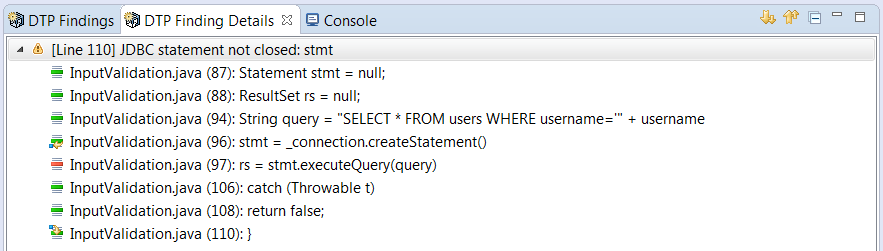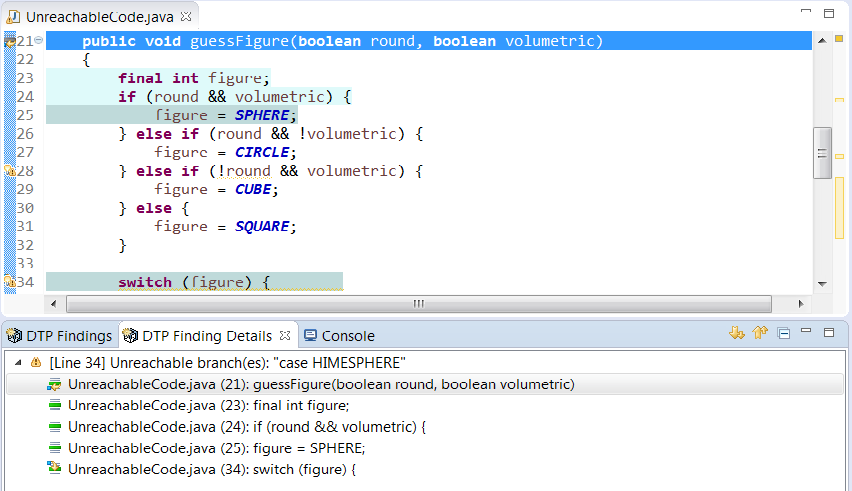The DTP Finding Details provides a contextual view of individual findings, along with details, such as flow paths or an exception stack trace, about the selected finding.
To access these details:
In the DTP Findings view, right-click the finding you want more information about, then choose Show in DTP Finding Details.
Click a finding in in the DTP Finding Detail view to highlight it in the code editor. Start and stop points for flow analysis and unit testing paths will also be highlighted.