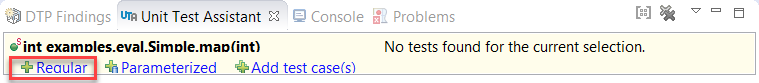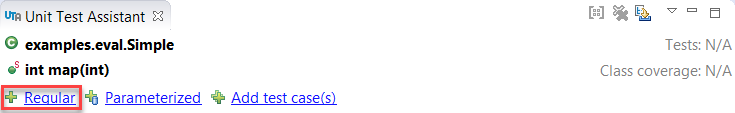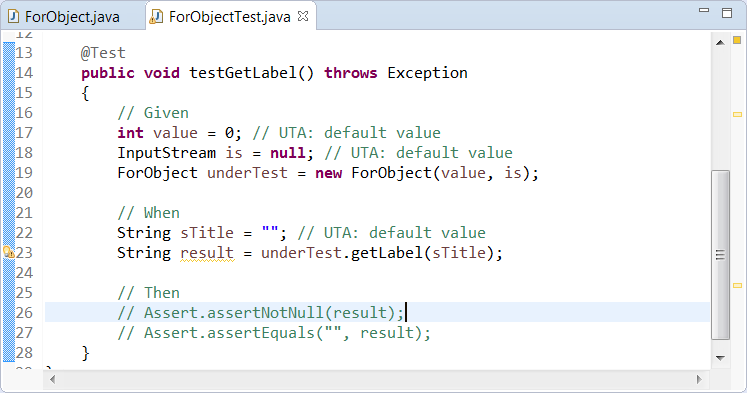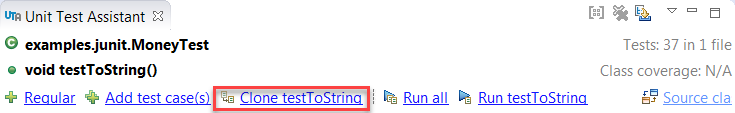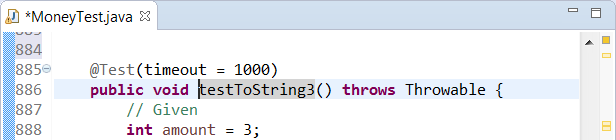...
- If the Unit Test Assistant view is not already open, choose Parasoft> Show View> Unit Test Assistant from the Eclipse menu bar.
- Select a method in the editor.
- Click the Regular action link to create a test for the selected method.
- Uncomment the assertions and modify the default UTA values if necessary.
- Run the test with UTA to collect coverage information and recommendations for possible improvements (see Executing Unit Tests with Unit Test Assistant).
Cloning a Test
You can create a new test by cloning an already existing one and modifying the content of the duplicate.
- Select a test in the editor.
- Click the Clone [test name] action link to duplicate the test.
- Modify the duplicate test code.
You can clone one test multiple times. The names of the duplicates will be followed by consecutive numbers.