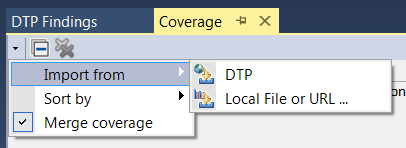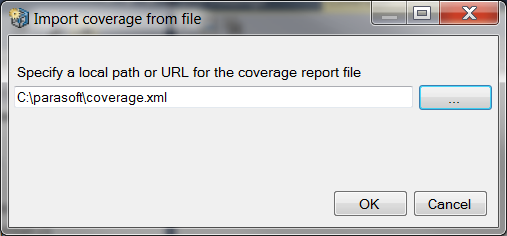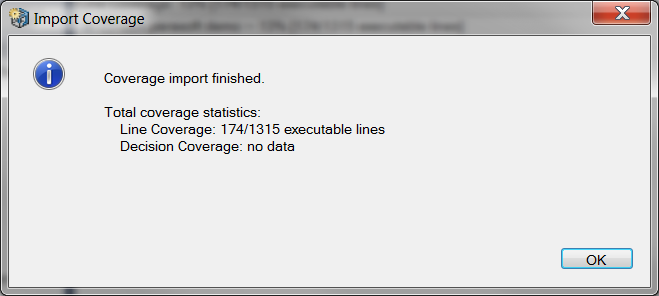...
- Click the coverage view drop-down menu and choose Import from> DTP Server or Local File or URL...
Conditional Content product: (dottest) product: (dottest) sv-attr:0A01020401598D973E6641760F8AF4E5 0A01020401598D973E684FA84B2F8FAC - If you choose to import coverage from DTP, then the import will begin immediately.
If you are importing from an XML file, either enter the URL of the file or browse for the file when prompted to begin the import.
Conditional Content product: (dottest) product: (dottest)sv-attr:0A01020401598D973E6641760F8AF4E5 0A01020401598D973E684FA84B2F8FAC Click OK when the import finishes.
Conditional Content product: (dottest) product: (dottest) sv-attr:0A01020401598D973E6641760F8AF4E5 0A01020401598D973E684FA84B2F8FAC- See Viewing Coverage for details about viewing coverage data.
...