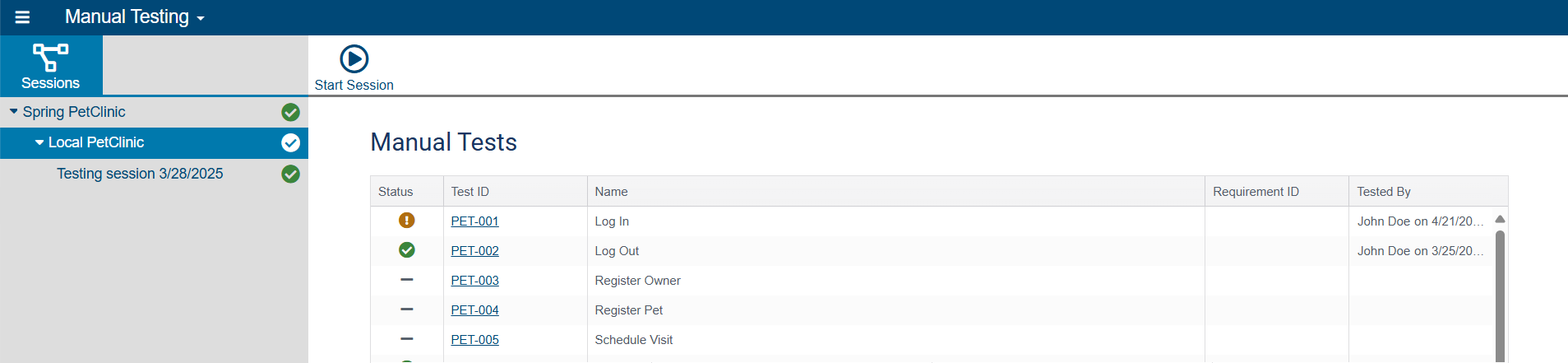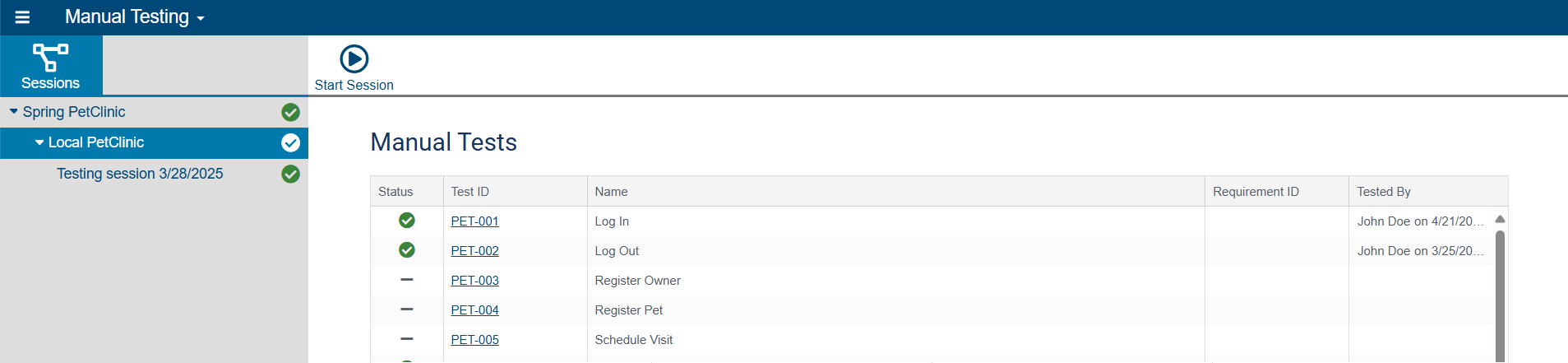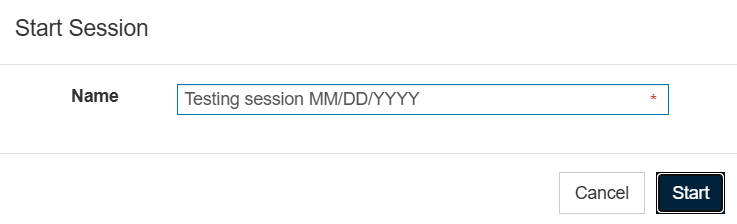...
- Open the Manual Testing module. Your systems, versions (if applicable), and their environments, as defined in the Environment Manager, are listed here alphabetically. Choose the environment for which you want to start a session.
- In the Manual Tests table, you will see a list of all the tests for this environment with the status for each based on when it was tested or, for tests that are in progress, when it was started. The Tested By column will tell you when it was last tested and by whom; hover over this information with your mouse for more details, including the testing session in which it was last tested.
- Click Start Session. The Start Session dialog opens.
- Enter a name for the session in the dialog. Note that the session name must be unique within the environment.
- Click Start. A new session will start with your tests.
...