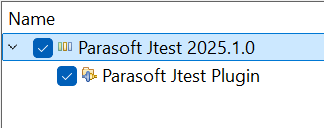...
- If pre-2025.1 versions of the Parasoft Plugin and the Parasoft Jtest Plugin are already installed, they need to be uninstalled first.
Note: Performing a plugin update without first uninstalling previous versions may result in Jtest functionality not working correctly. If you have already updated the plugin, uninstall it as well.
Follow theses steps:- Choose Help > Install New Software in the Eclipse menu bar.
- Click on the What is already installed? link.
- Select both the Parasoft plugins and click Uninstall...
- Restart Eclipse as prompted.
- Unpack the installation package in any directory.
- Choose Help > Install New Software in the Eclipse menu bar.
- Click Add.
Click Archive and choose
jtest_plugin_<version>_eclipse.ziplocated in <INSTALL_DIR>\integration\eclipse- Select the Parasoft Jtest plugin and complete the installation process.
- Restart Eclipse as prompted.
...