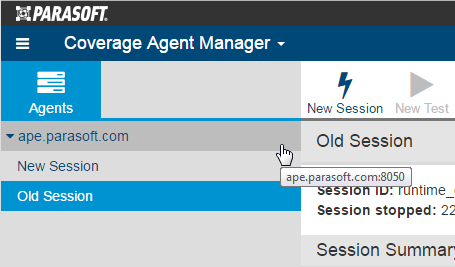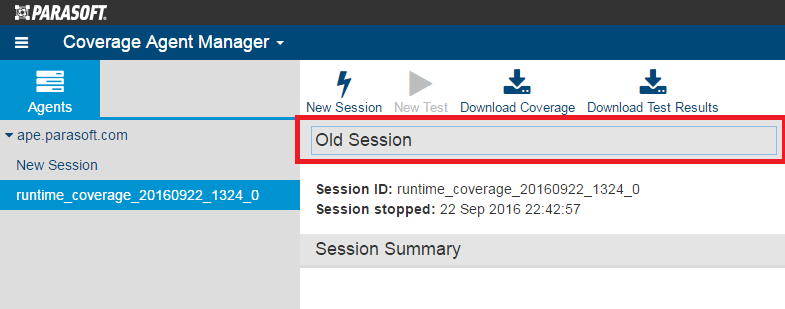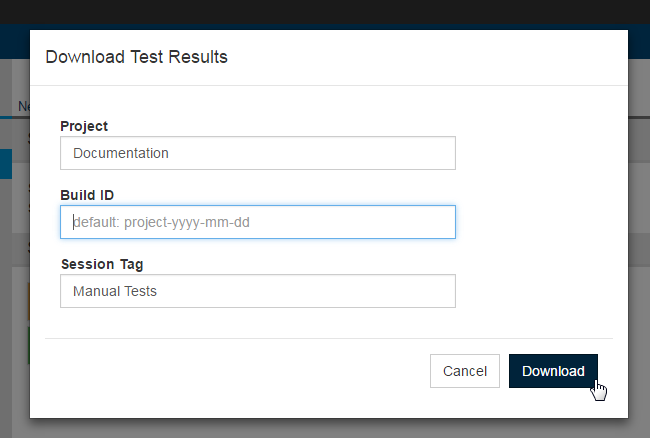...
Only one tests session can be in progress at a time. Furthermore, you can only start a new test session when there are no active sessions.
- Click the New Session button, enter
...
- the following information when prompted:
- Session Name: the name of the session
- Project: the name of the project in DTP that the results will be associated with
- Build ID: A build identifier for label results. It may be unique for each build but may also label more than one test sessions that were executed during a specified build.
- Click the Start Session button to begin a new test session.
...
- Run your tests.
Click
...
the Stop Session
...
button to stop the current test session and confirm when prompted.
...
...
Warning
...
You cannot restart a session after it’s been stopped.
...
...
You can click on the disclosure triangle next to an agent in the Agents sidebar to view existing test sessions associated with the agent. Click on an agent to view its details.
Click on the session name in the main panel to rename the session.
Click the Delete Session button to and confirm when prompted to delete a session.
...
You can download the coverage data and test results at the end of your test session in order to merge and send them to DTP with the Jtest or dotTEST DTP Engine.
- Click Download Coverage and note the location.
- Click Download Test Results and enter the DTP project name (required), build ID, and session tag to be associated with the results. This information is critical for the data to be properly merged and correlated in DTP. Also see DTP Concepts.
- Click Download to continue.
- note the location.
Next Steps
When you’ve finished testing, you can run the Jtest or dotTEST DTP Engine to merge the static and dynamic coverage data into a coverage.xml file and send it with the test results report to DTP. See the Jtest or dotTEST DTP Engine documentation for details.
...
You can collect coverage information for multiple users who simultaneously interact with a Java web application. See Collecting Web Application Coverage for Multiple Users for details.