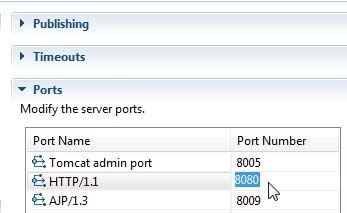...
- In the Servers view (if it’s not visible, choose Window> Show View> Other> Server> Servers), double-click the ParaBank Tomcat X.X ServerX Server entry. The Overview editor opens.
- Under Ports, change the HTTP/1.1 entry to a port of your choice.
- Save the editor by pressing Ctrl+S.
- In the Servers view, click the Restart the server button. ParaBank will restart.
...