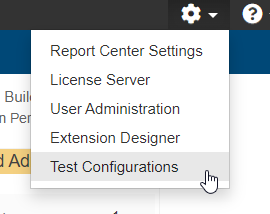...
- Choose Test Configurations from the Report Center settings drop-down menu (gear icon).
- Click on the rule map editor (gear icon) button in the sidebar and click Create New Rule Map.
- Enter the basic rule map information and click Create.
- Associate test configurations with the rule map by clicking the move button in the Available Test Configurations panel to move them to the Associated Test Configurations panel. This enables the test configurations to use the rule map during code analysis. You can dissociate test configuration from the rule map by clicking the move button in the Associated Test Configurations panel.
- Click the Rule Customization tab and configure the rule map settings. See Customizing Rule Properties for details.
- Click Save when finished.
...