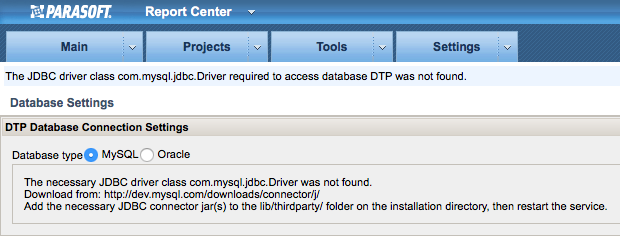...
- After logging in and the license code is accepted, Parasoft checks the database structure and redirects you to the Database Settings page if applicable. If you have not met the JDBC driver requirement (see JDBC Drivers), you will receive a message prompting you to download the driver.
When the JDBC driver is installed, you can configure your database connections or create new databases.
Info title Default Database Passwords The default password for connecting to the database is
U%Cew2d6The
validate_passwordoption is enabled and set toMEDIUMfor new DTP installations. When enabled, MySQL checks for password length; numeric, lowercase/uppercase, and special characters.See the MySQL documentation for additional information:
https://dev.mysql.com/doc/refman/8.0/en/validate-password-options-variables.html
Click Create New
andand enter your MySQL or Oracle credentials and host settings.
Note If you are connecting to an Oracle database on Amazon RDS, you will need to create the database structure first. See Creating DTP database structure at Amazon RDS for Oracle. When the database structure has been created, proceed to step 4b below.
- For new installations of DTP and databases, click Create and a database, structure, and default user with appropriate privileges will be created.
You can also execute the database creation process as separate steps in the Advanced section (for new DTP and database installations):- Click Create DB to create a database and default user with appropriate privileges.
- Click Create DB Structure execute to execute database configuration processes specific to DTP.
If you have already created a database, created a default user, and granted the user privileges, you can click Create DB Structure in the Advanced section to execute database configuration processes specific to DTP.
Info title Existing Parasoft Users The processes executed by click Create and Create DB will fail if the Parasoft default "dtp" user already exists. In this rare scenario, you can manually create the database and users and click Create DB Structure. Alternatively, you can drop the "dtp" user before clicking Create or Create DB.
- Restart DTP Server and Data Collector services. See Starting DTP Applications.
...