DTP Plugin と DTP Plugin for Java の両方がインストールされていなければなりません。
- インストール パッケージを任意のディレクトリに展開します。
- [File] メニューの [Settings] をクリックし、[Plugins] を選択します。
- [Install plugins from disk...] をクリックし、
[INSTALL_DIR]\integration\intellij\parasoft_dtp_plugin_<version>_intellij.zip を選択します。 - [OK] をクリックして DTP プラグインのインストールを完了し、IntelliJ を再起動します。
- 上記のステップを繰り返します。ただし、今回は [Install plugins from disk...] をクリッ
クした後に [parasoft_jtest_<version>_intellij.zip] を選択します。DTP Plugin for Java がイン
ストールされます。
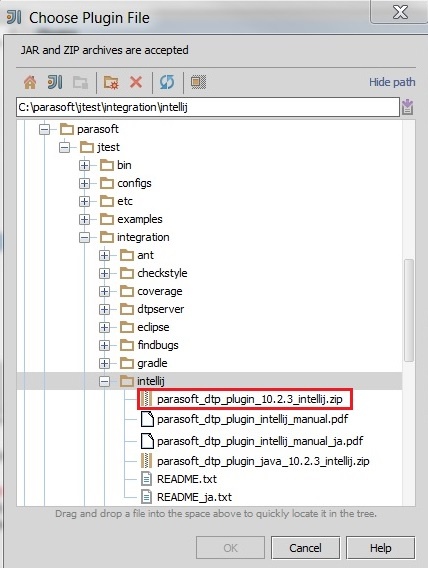
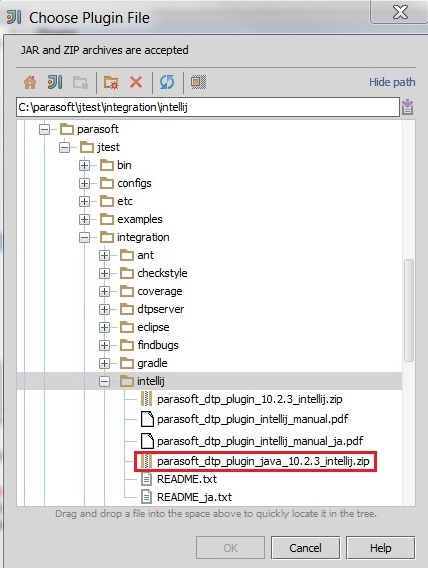
0 Comments