To modify the level of detail reported in the Console:
- Click Parasoft in the menu bar and choose Preferences (Eclipse), Options (NetBeans) or Settings (IntelliJ).
- Select Console.
Set your console output settings. Options are:
- Low: Configures the Console view to show errors and basic information about the current step’s name and status (done, failed, up-to-date).
- Normal: Adds command lines and issues reported during test and analysis.
- High: Uses full-format violation listings and also reports warnings.
- Show console on any change: Determines whether the console is brought to the front any time its content changes.
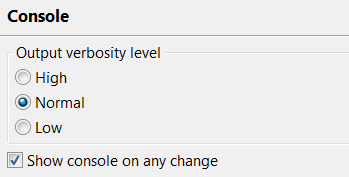
0 Comments